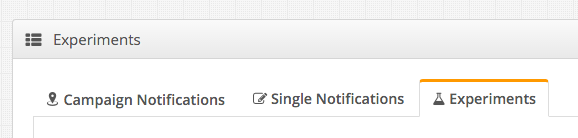A plugin update and a dashboard update in this sprint. Read these release notes to find out. We have added a new feature, which allows campaign history segmentation for both notification and geotrigger and have made improvements to the dashboard concerning experiments.
Campaign History Segmentation
What if you could segment your notifications based on location? With this plugin release you can! We have made it possible to target devices which have in the past been or not been inside a geofence. For example, you could create a geotrigger campaign on sport stadiums, and setup a notification campaign on your shops which will target people who have been at a stadium.
To set it up you just have to add a segmentation property to your notification campaign as shown, easy peasy.
The campaignId you have to fill in can be found when you edit a campaign, in our example, this would be the geotrigger campaign running on all stadiums.
Try it out on the dashboard or go check out our updated API documentation for more information if you are using the API to create and/or update campaigns and/or geotrigger campaigns.
How to use this feature from a marketing perspective will be discussed in an upcoming blog post.
Experiments overview
With experiments you can set multiple different messages for your campaign, allowing you to A/B test your campaigns. We have introduced this feature some time ago, and improved upon it since.
With this release we have made the feature more visible, before you could find it by going to the campaign overview, now experiments have their own overview as a tab under notifications.
This allows you to find your experiments easier and to have an overview of all of them at once.
Try it out today on the dashboard!