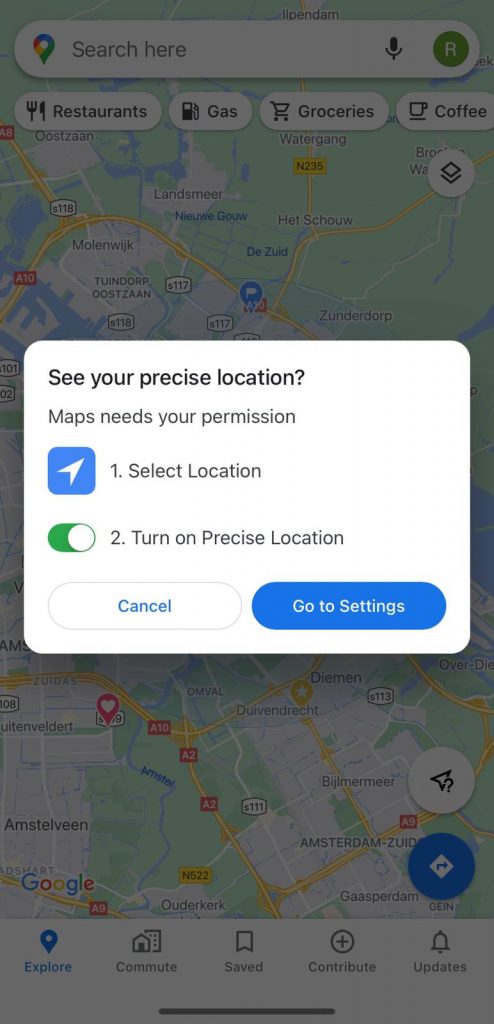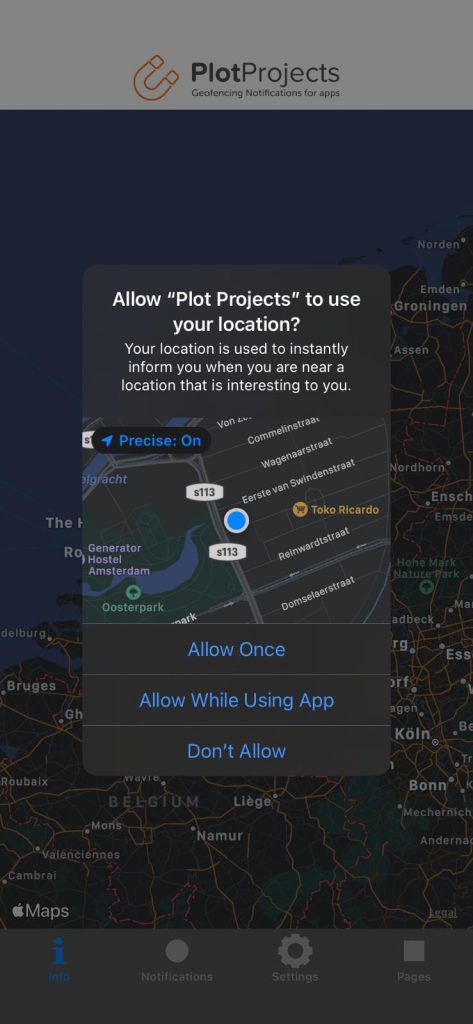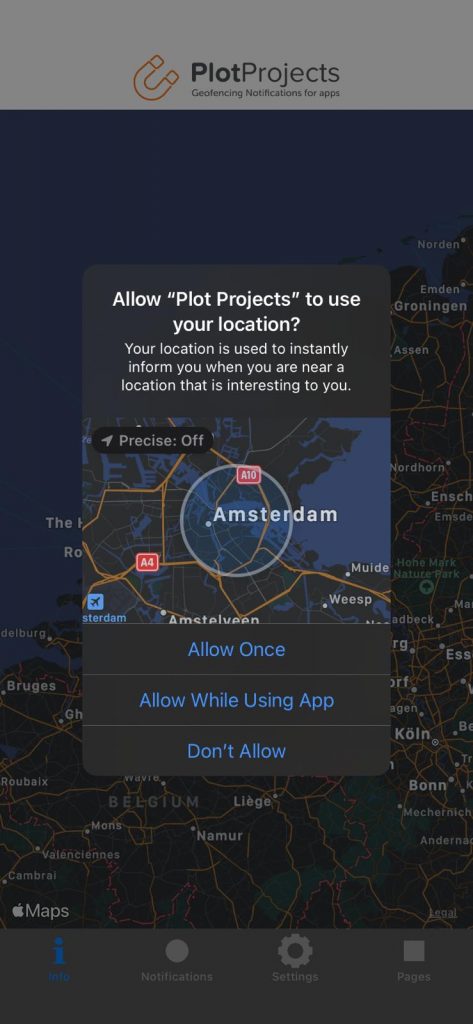On September 16th, 2020, Apple released its latest major mobile operating system update, iOS 14. From a brand new home screen with customizable widgets, multiple improvements to features such as cycling direction in Maps to significant changes in their Privacy features, Apple’s next-generation iOS operating system has made its grand entrance into the mobile world.
In this article, we will cover the new changes to Apple’s Privacy features, which will also impact location data tracking. In this article we will discuss the implications these have for your app and share best practices.
The most important changes to Privacy features are:
- New privacy option is the “Precise Location” toggle, which prevents the app from knowing your exact location when turned off. iOS 14 also introduces approximate location tracking
- New section within the App Store helps you see a summary of the privacy practices of the app before you download it
The Changes
Apple’s new iOS 14 release puts security and privacy enhancements at the front and center, giving users more control than ever before over their data.
Understanding Precise and Approximate Location
Apple introduces the “Precise Location” toggle in iOS 14. This new feature is available when location permissions are prompted. Users can now toggle between Precise: On (precise location) and Precise: Off (approximate location).
Precise location is the default option, while approximate location needs to be toggled on to be enabled. This option will track users within their city, with an accuracy radius of about 10 miles (16 kilometers)
Users who granted location permissions before iOS 14 will default to precise location after upgrading. Also, since “Precise location” is the default opt-in option, we expect a higher adoption rate than “Approximate location”.
How does Approximate Location impact the PlotProjects plugin?
When Precise Location is toggled off, users cannot trigger geofences and beacons anymore. This means that users with this location setting will not trigger store visits or receive location-based notifications.
PlotProjects has released a new iOS plugin on September 25th, 2020. This plugin introduces support for iOS 14 in the means of reporting on users’ location settings. For example, in Home and Work location data, our plugin will be able to report which settings each user has (Precise or Approximate). This gives app developers further insights into adoption rates for each location setting.
New App Store Summary
The other main privacy change is a new section within the App Store, which helps users see a summary of the privacy practices of apps. This privacy information is self-reported by app developers and shown to users, in a simple, easy-to-read format.
The App Store privacy information is not available at the moment with the initial iOS 14 launch, but Apple says it will be introduced in an update to the iOS 14 operating system.
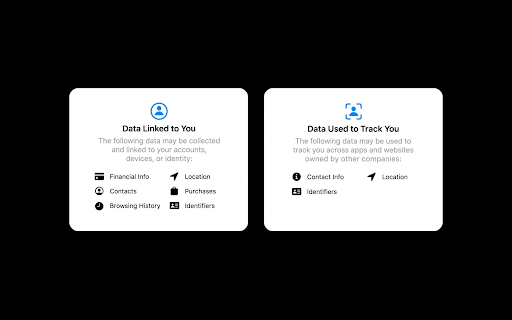
Best Practices for Precise Location Opt-In
Since only users who have Precise location settings can trigger geofences, it is key for an app to explain why they would need the user to give its Precise location.
If you would like to have an in-depth guide to asking for Permission opt-ins introduced in iOS 13, you can read our update on iOS 13.
Always explain why Precise Location is needed
The best way to get users to opt-in for Precise location is by explaining the benefits of having this setting. An example of such practice would be to present your users with a prompt inside your app informing them that it needs precise location to function (such as finding personalized deals near you) and then direct them to Settings.