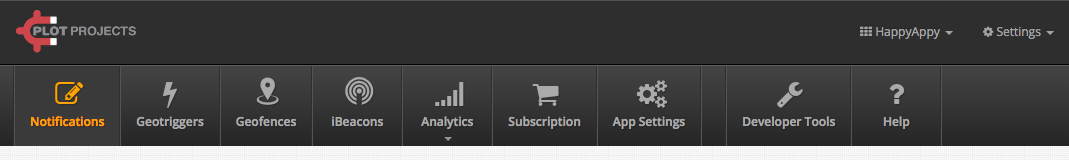We have a big release this time; we have revamped our dashboard, made our plugins compatible with Android Marshmallow and Xcode7 and added the possibility to attach a location to beacons on map. Read all about it below.
Dashboard Changes
We have revamped our dashboard by making some navigational changes. The most noticeable change is the merge of notifications with campaigns. Both can now be found under notifications.
We have introduced a new menu item for geotriggers. Before these could only be found on the specific geofence or beacon, but now there is a convenient place to find all your geotriggers.
Try the new dashboard and let us know what you think of it!
Plugin Compatibility
Recently Apple released Xcode7, we have made our plugin compatible with it, most noticeably making it possible to enable bitcode for compiling your app with our library. To use it go to the download page on the dashboard and download version 1.11.0. More information about bitcode can be found here.
Android is getting an upgrade (called Marshmallow). We have already posted about this earlier, since there are quite some changes, specifically to permissions. We have already made our plugin compatible with it, try it out by downloading the 1.11.1-beta version through the dashboard.
Beacons on Map
It is now possible to attach a location to your beacon. This makes it easier to keep track of where your beacons are. Another benefit is that your timespans and opening hours for the beacon will be in the local timezone when a location is specified.
Like geofences, our dashboard will now also support displaying all your beacons on the map. Check out beacons on the dashboard to see how it looks!
See our API documentation for more information if you are using the API to create or update beacons.