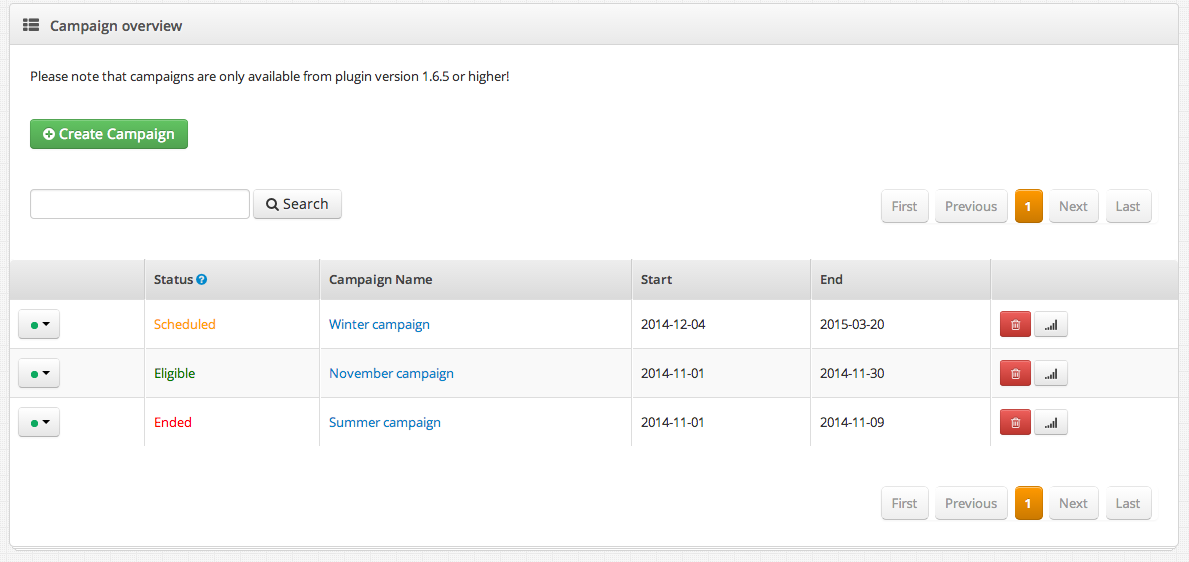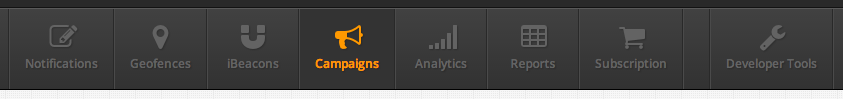These notes contain all the new features implemented in this release cycle. We have added a brand new campaign layer, which enables you to more easily create your notification campaigns. This change, and others in this sprint made us revamp our menu bar into a clearer overview. Another new feature we have added is intercom support, which makes it possible for you to ask any questions you have in real time on our dashboard. We have also simplified integration of our iOS plugin into your Xcode project by using CocoaPods. Check out the full release notes below!
Notification Campaigns
The largest change in this release is the addition of campaigns. A campaign can be seen as a set of geofences which can all send out the same notification with the same settings. This makes it easier for you to control generic notifications and their message on a larger scale. Using a campaign, everybody gets the same message in all attached geofences! Setting up a campaign is easy and should only take you a minute, try it out on our dashboard!
Please note that to use campaigns and their notifications you need to use a plugin version of 1.6.5 or higher (which is just released!) for both Android and iOS.
Updated Menu
We have revamped the menu bar you see when modifying features inside your app, such as notifications and geofences. The previous menu bar was getting more and more features added as buttons, we turned this around by merging the Downloads, API access and Documentation into just one button with a page showing all these development options. We also added the new campaign feature to the menu, read all about it in these notes!
Intercom Support
We like to be of assistance, especially whenever you might run into difficulties. Therefore we have added a new way to support you, intercom conversations on the dashboard! Whenever you would like real time support just click on the chat icon in the bottom right corner of the page to start a chat with someone of Plot Projects. During the chat we hope to help you along in creating your geofences, notifications or even campaigns.
Our CocoaPod
To simplify the process of integrating and updating our plugin into your Xcode we have launched our own CocoaPod! CocoaPods is a popular way to keep track of your dependencies when developing for iOS. If you are not yet familiar with CocoaPods, check out their site. The only thing you have to do to integrate our plugin is add the following line to your Podfile:
pod 'PlotPlugin'
For more information see the full iOS integration guide!