We are very glad to announce that we’re rolling out a new version of the Plot Dashboard. The major update is a possibility for multiple users to log into and manage one Plot Account with their unique login details, or what we call a User Layer.
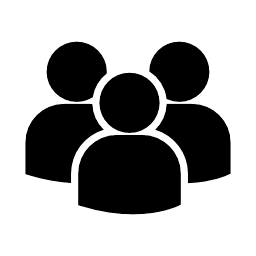
What can I do with it?
The User Layer is a very useful feature for a team – now that every team member can have his own login details, working together with your team on location-based campaigns is incredibly easy and more efficient.
You can now also manage multiple apps within one account. This will be a very helpful feature if you would like to implement the Plot Plugin into several apps of yours or create a Production and a Sandbox environment.
What does it look like?
We have introduced a navigation button in the top bar of the dashboard which enables you to switch between your apps and your Account settings. In your Account settings you can view & manage your apps, users, billing details and invoices:
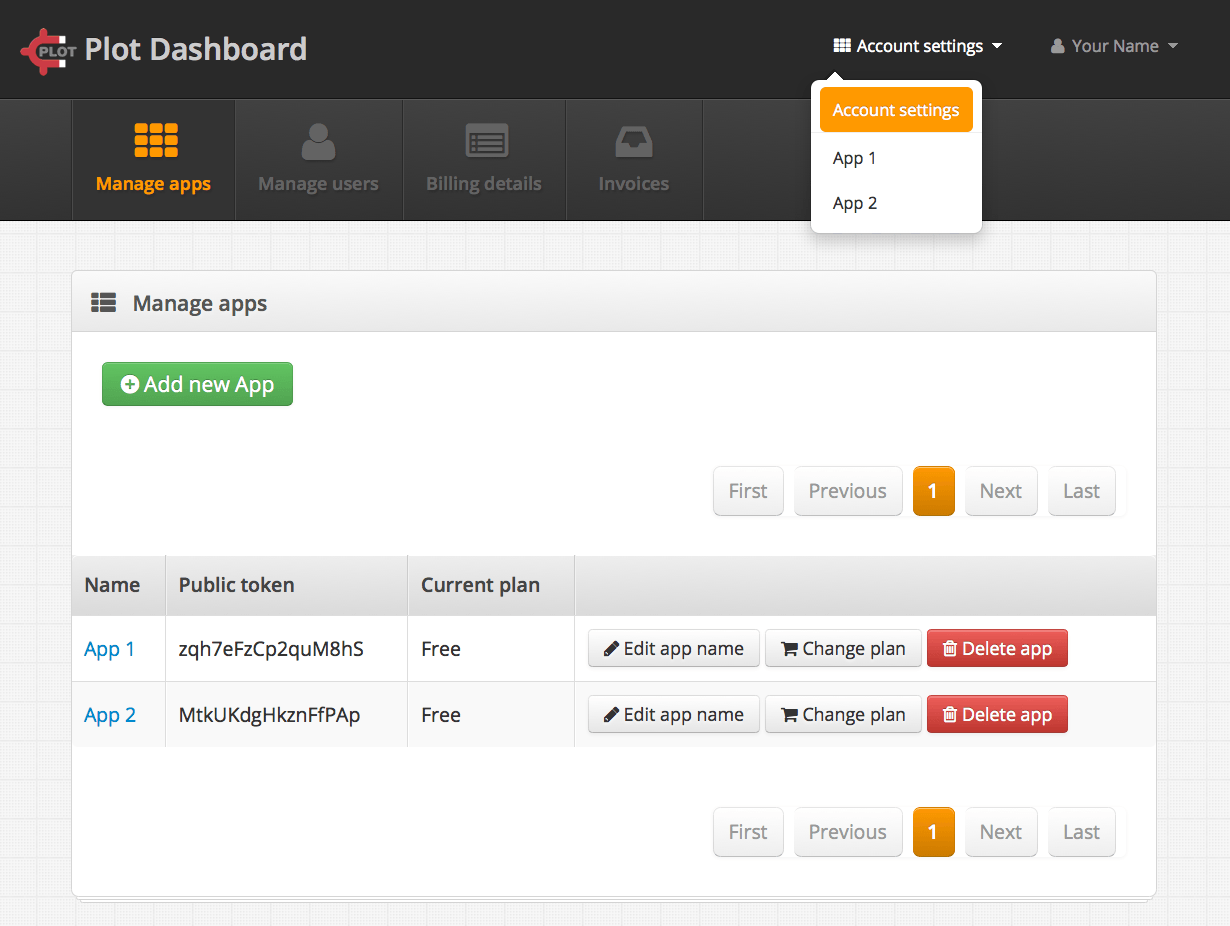
Switch Between Your Apps
What do I need to do?
In order to activate the User Layer, the person who originally created and managed the account needs to invite other team members to use it. You can do that in 2 easy steps:
1. Go to Account Settings > Manage Users > Invite New User
2. Input the emails of the team members you would like to invite.
Done! The team members you invited will receive an email asking them to join the account. As soon as they do, they can start using the Plot Account.
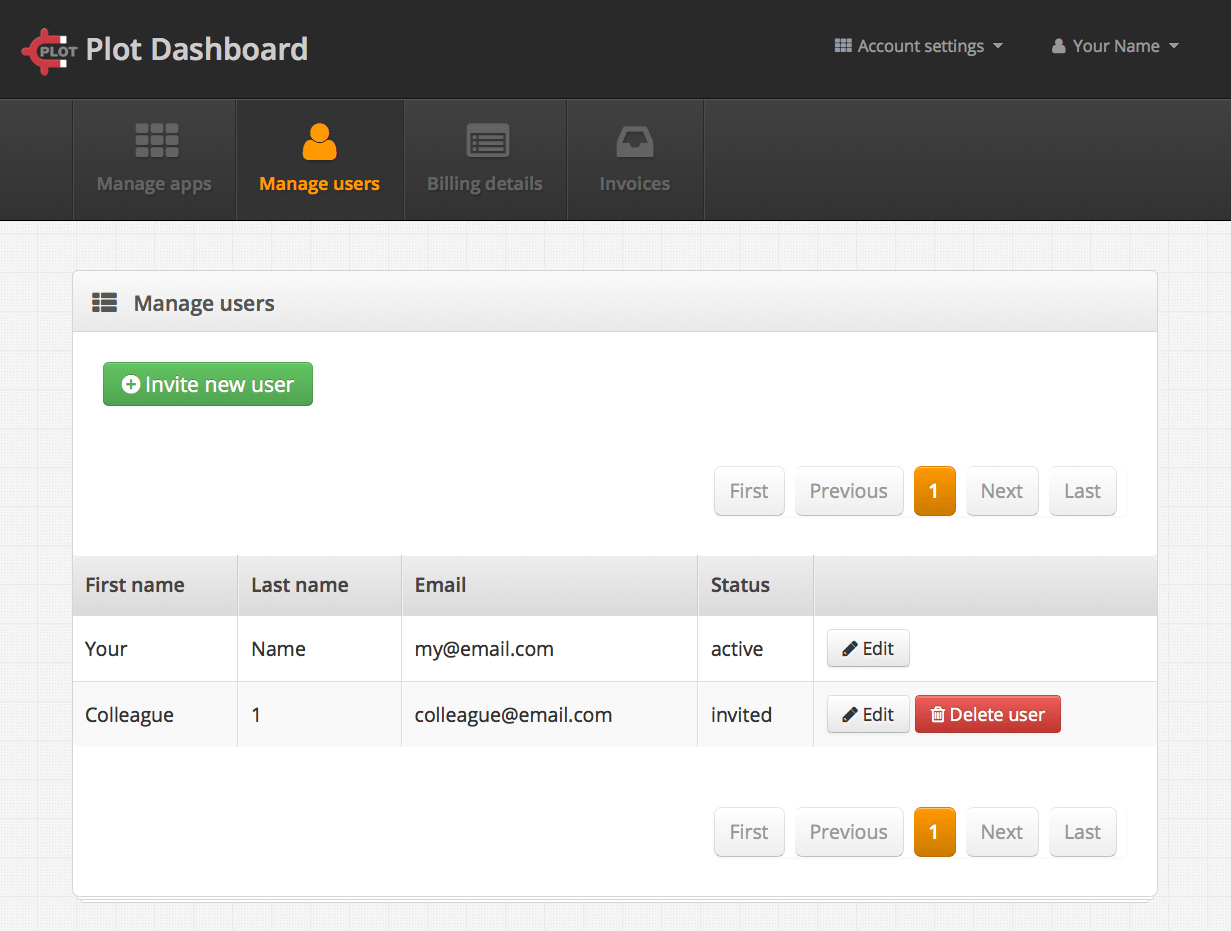
Invite New User
Log into your Dashboard and try it yourself. We hope you like it! Your feedback is very much appreciated.
NB: If you previously shared your account details with your colleagues please don’t forget to change your password after you invited them as these account details will become your personal login.
