Throughout the holidays we at Plot Projects have worked hard on improving our product. In this release a lot of changes have been made to our dashboard, such as improved overview tables, a new analytics filter and Geofence tagging. We now also provide our Appcelerator module outside of the Appcelerator Marketplace, so updating our plugin becomes easier.
Dashboard changes
As said, we have made many changes to our dashboard, below is only a short list of the most prominent changes, to see them all, log into our dashboard yourself!
Overview changes
Our notification list provides a quick overview of all your notifications, to improve its use we have added a small settings overview per notification. The icons in it display which settings apply for that specific notification. This way you can more easily see what each notification does.
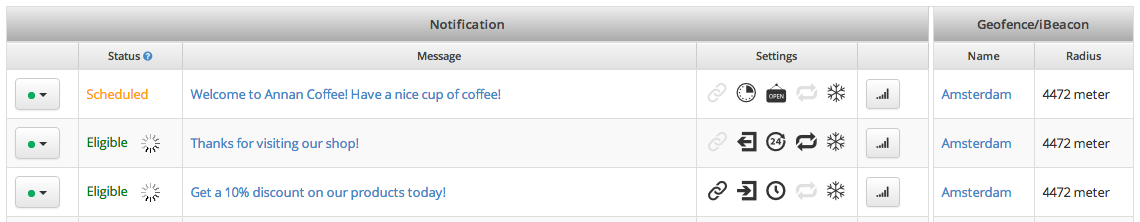
Notification settings in overview
In the campaign overview list we have added statistics! The amount of sent and opened notifications per campaign is now listed, together with the Click Through Rate (CTR).
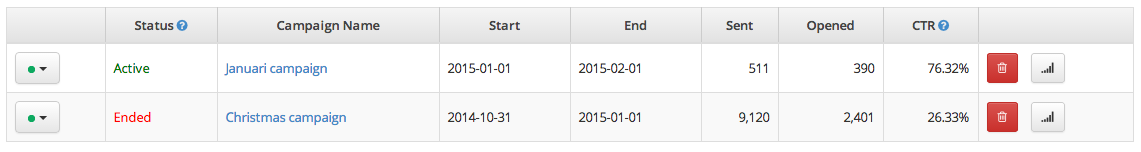
Campaign statistics in overview
Additionally all of our overviews and lists are now sorted in reverse. Where we used to sort on creation time, oldest first, newest last, we now sort on newest first, oldest last. This way you can immediately see your most recent notifications, Geofences, iBeacons and campaigns!
Analytics filter
To further improve our provided analytic breakdowns we now offer a better way to filter. Before you could filter analytics on notification, Geofence or iBeacon, now you can also filter on a date range. You can look back in time to see how well your notifications did back then.
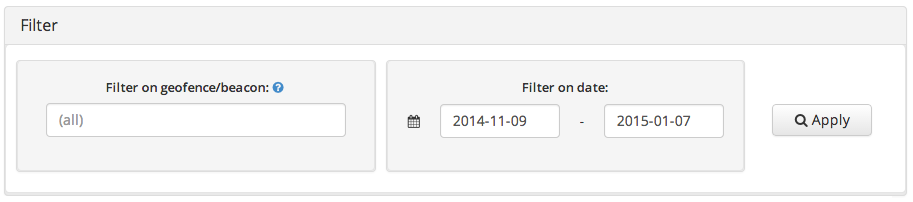
New analytics filter
Geofence tagging
It is now possible to tag your Geofence. You can do this by adding a tag between two brackets in the Geofence name, such as [US] MyGeofence. You can even add multiple tags, like [US][Januari][Weekdays] MyGeofence. When creating a notification or a campaign you can select the option to use a set of Geofences by tag. Tagging simplifies maintaining your Geofences, so please try it out today!
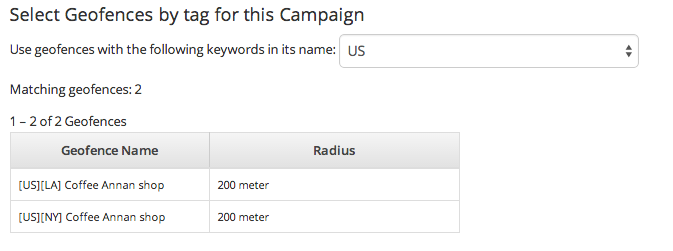
Geofence tags
Appcelerator module
In addition to the Appcelerator Marketplace where you could normally download our module, we now provide a direct download on our website, get the newest version here!
Also, since this release we support gitTio! This is another alternative to download our module.
