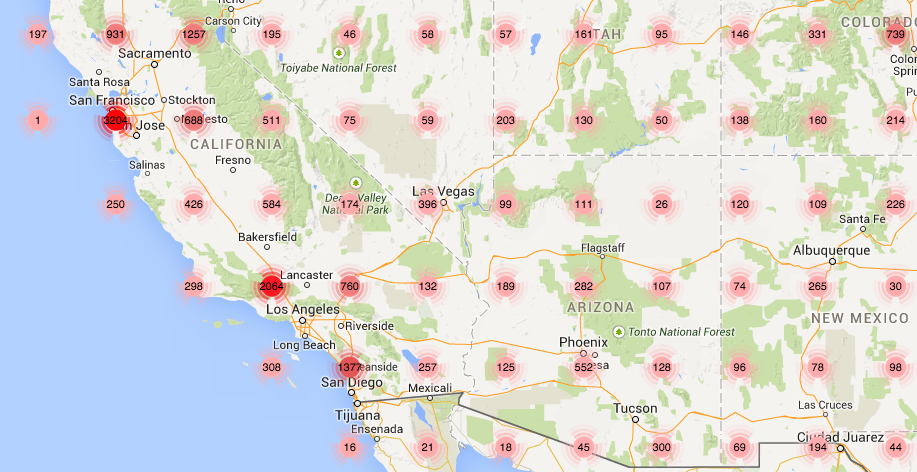Providing Demo App updates for easier notification, dashboard changes and bug fixes are the main results of this release. Read more below!
Demo App Updates for Easier Notification Testing
A lot of our customers want to try out the wonders of geofencing, for them we have created our Demo App, which allows anyone to test their notifications. We have further simplified our Demo App, instead of having to enter your Public Token in order to see your newly created notifications, you can now also enter an easy six-digit Demo Token that stays valid for 24 hours.
You can find the Demo App, together with the token on our dashboard, under ‘Developer Tools’ -> ‘Downloads & API’.
Android Demo App Makeover
In addition to the Demo Token we have also given our Android Demo App a new look! It is using material design and displays all nearby geofences on a map. It will be live in the upcoming days.
Dashboard Changes
We have added a counter for the number of geofences in the campaign overview. Now you can see how many are being used in each campaign. We also improved the map layout for displaying your geofences on map. You can filter on search terms and geofences are now aggregated together whenever there are too many in a certain area. When you zoom in you can still see all individual ones, so you won’t miss any!
Documentation
More documentation has been added to our ever increasing compendium concerning Appcelerator and PhoneGap. We also improved our library references.