Our dashboard has undergone quite some changes this sprint; we have been busy building a new home screen on our dashboard! We now also support a bulk geofence upload, which allows you to easily download a template if you want to import a lot of geofences or beacons. Our dashboard also has received a lot of minor changes, like improved placeholders and clearer segmentation property names. Read all about it down below.
Dashboard – Home Page
In this release we’re introducing a home page in our dashboard. It will be the page you start at when you visit the dashboard and the place where you have a convenient overview of your latest campaigns, analytics, and number of geofences or beacons you have created.
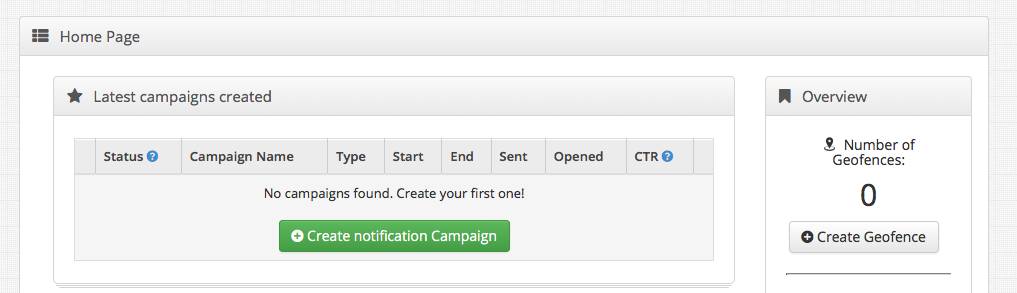
Check out the new home screen at the dashboard right away!
Bulk Geofence Upload
Creating a lot of geofences or beacons through the dashboard can be quite a hassle, therefore you can create a connection with your system and ours through the API. However, we also offer bulk geofence or beacon uploads by csv for Gold plan and up. We now allow you to easily download the template from our dashboard so you can add your geofences and we’ll upload it for you!
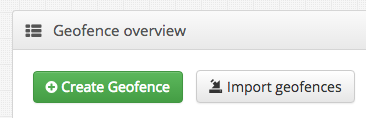
Try it out by going to the dashboard!
Miscellaneous
We have also done a lot of small changes to the dashboard, ranging from a new way to insert a placeholder to minor text changes and UI touch ups.
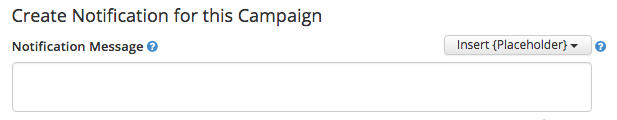
With all these shiny new changes to the dashboard, you should really go and check it out straight away!
