Before getting started with your location based marketing campaign it is important to choose the right geofencing provider to work with. Your choice of solution can really make a difference to the success of your marketing campaign. Often it is possible to try before you buy, so here is a checklist for what to look for and why:
- Not dependant on GPS
- Accuracy & battery optimization
- Location data collection
- Easy geofence management
- Anti-spam tools
- Use of local notifications instead of push notifications
- Use of standard iOS & Android geofencing APIs
1. NOT Dependent on GPS
GPS is major battery drainer, hence, under no circumstances should your geofencing provider rely on GPS, not while the app is being used, and especially not in background mode. The only apps meant to rely on GPS are maps or ones involving maps, such as travel route planners.
GPS can fry up your app users’ battery in a couple of hours. And with both iOS & Android making it increasingly easier to see which apps use what kind of location services and how often, it won’t take long for your app users to figure out where the drainage is coming from. Before you know it – swoosh,your app gets deleted.
Why would geofencing companies use it then? GPS makes location tracking unarguably more accurate, but believe us – it’s not worth the battery drainage.
2. Accuracy & battery optimization
It is difficult to have a solution that is both accurate and battery-efficient but it’s achievable. It requires a well-optimized balance between the two. Here at Plot Projects, we have complex algorithms set in place to ensure this balance.
So stay away from 2 types of geofencing providers:
- Ones that allow you to configure the accuracy of location tracking yourself – it probably is just a marketing stunt. This process is very complicated and should not be handled manually.
- Ones that claim to be ultra-supa-dupa accurate, down to 1 meter for instance. This can only mean 2 things; they either run their software on GPS (see point 1) or check the location of app users too often. Both are equally as unhealthy for battery life.
The battery consumption of Plot Projects’ solution is truly negligible – less than 1% (we’ve tested it) – and the accuracy is 10 meters.
3. Location data collection
Location based marketing is not just about location based notifications anymore. It’s becoming more and more about collecting location data about your users’ behaviors in the real world and using it to target them in a more personalized way or to connect the dots between your various marketing channels. Therefore, ensure that you can gather the following location insights:
- Foot Traffic – amount of visits to a geofence – to estimate how busy a location is before you start targeting users or to measure how many location visits your marketing efforts generated
- Dwell Time – time spent in a geofence – to measure if app users were just passing by your location (e.g. a store) or if they actually stayed there for a while (and likely purchased something)
- Visit History – type of locations app users have visited – to provide them with personalized content or to re-target them across any marketing channel – email, in-app, banners, etc…
4. Easy geofence management
Any geofencing solution should come with its own dashboard, giving you full control to easily create, manage and optimize your geofences. Here are the absolute must-have features for a geofencing dashboard:
- Unlimited number of geofences | Some solutions have a limit of 20 geofences, which is a standard limit for the iOS & Android geofencing API’s. Geofencing companies build on top of the standard base, that means that if there’s a cap, the solution is not advanced.
- Sets of Geofences | You should be able to manage sets of geofences (usually referred to as campaigns) rather than each one individually and be able to have multiple campaigns running in parallel.
- Support for both Beacons & Geofencing | A one-stop location targeting provider should also support beacons. Ensure that you have the option to run campaigns using geofences and beacons either separately or in conjunction with one another.
- Time Manager | You should be able to easily define what times your campaign should be in effect across all time zones e.g. opening hours of a store or weekdays only.
- Bulk Upload & Update Geofences | Make sure the geofencing solution you pick allows you to bulk upload and update locations, preferably via a spreadsheet or csv file. Doing this manually one by one is hell… believe us.
- Geofence Labels | If you have more than a 100 geofences, you’ll definitely need to easily organize them. A good geofencing solution comes with labeling/tag features that enable you to do that.
- Aggregated & Geofence Specific Analytics | To successfully optimize your campaigns, you should have access to both an overview of your app performance with aggregated analytics and geofence specific data for further insights.
- Scalable Geofence Radius | Make sure your geofences are scalable and can accommodate to a variety of use cases – be it a small shop or a city. Not to brag, but here at Plot Projects we offer geofences that range from 50m to 50,000m.
5. Anti-spam tools
Anti-spam tools, ensuring that your app users don’t receive too many notifications in a short space of time, are a must for any geofencing solution (or any notification solution for that matter). Here at Plot Projects we help our clients avoid bombarding their app users with tools called:
- App Cool Down – minimum amount of time an app should rest between notifications
- Non-Resendability – a filter ensuring users don’t get duplicate messages as they step back into the same geofence
6. Use of local notifications instead of push notifications
Local notifications are instant, where push notifications can take up to 15 minutes to be sent. With location based information, 15 minutes is a long time. Your app user could be on another side of town by then and your notifications no longer be relevant.
Why does this happen? “Local” notifications are stored upfront on a mobile device and triggered when an app user enters a predefined area. With push notifications, the server constantly checks where a mobile device is, and, when in predefined area, “pushes” notifications to the device. So for push notifications to work well, a device should have a good connection at all times, else the server can’t figure out where a device is.
In addition to this, you need to get special certificates to be able to use push notifications. This takes time. Local notifications don’t have such a requirement.
7. Use of standard iOS & Android geofencing API’s
A lot of geofencing solutions out there do not use standard iOS & Android geofencing APIs. Why is it bad? Implementing a solution that doesn’t rely on the industry standards makes it a lot riskier for App Store & Google Play Store app acceptance. If your app gets rejected, it will take time before it gets re-evaluated and appears back in the store, which can cost you time, reputation and real app users.
One Last Tip (Spoiler: It’s About People)
Make sure you pick a geofencing provider that has relevant expertise in location based marketing. This geofencing provider will know exactly what is needed for an effective campaign and will be able to help you achieve your marketing goals.
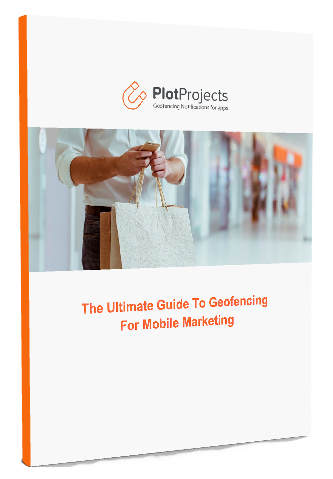 |
Want to know more about geofencing?Download the Ultimate Guide to Geofencing for Mobile Marketing to find out more about geofencing and beacons and why to use them in your app.
|

