In case you have a phonegap/cordova/ionic app with our plugin (with a version prior to 2.1) integrated you might encounter issues when trying to run it on XCode.
If you encounter the following error,
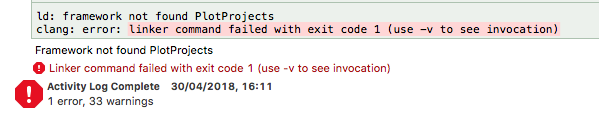
it’s because there was an issue when attaching the Plot Projects framework. To fix this you need to remove the framework and add it again. In this blog post, we’ll explain how to fix this in 3 simple steps.
Step 1. Remove the framework
Right-click on the PlotProjects framework and delete
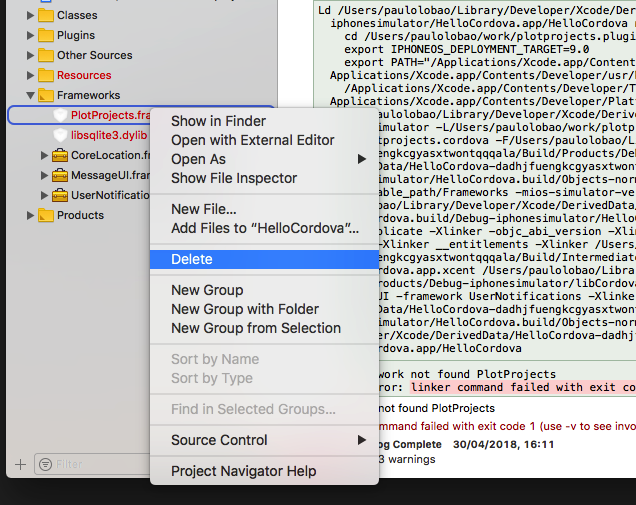
Step 2. Re-add the framework
Right-click on Frameworks folder and Add files to your_project_name
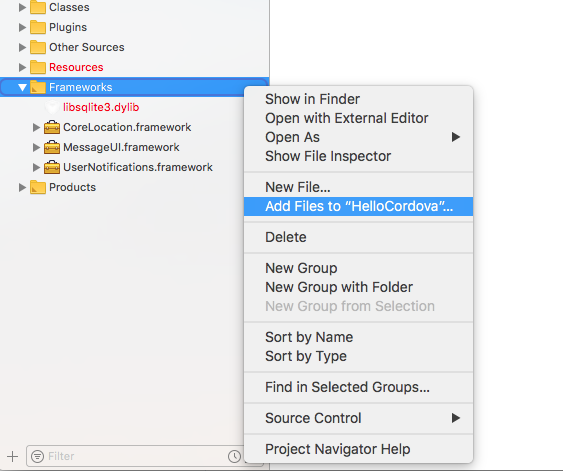
Re-add PlotProjects.framework located at ios/[project_name]/Plugins/com.plotprojects.cordova/
Step 3. Add PlotProjects framework in Embedded Binaries
You can do this in the general tab of your project
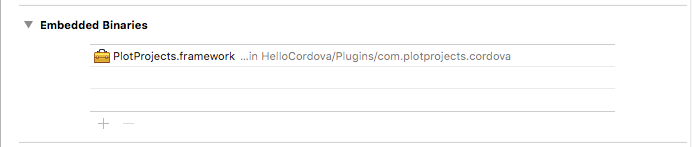
After completing these 3 steps you’ll be able to successfully build your app.
