Apple’s iOS 15 release is here and it’s packed with cool new features including big updates to notifications, FaceTime, Safari, Maps, Weather and much more.
Here’s everything you need to know about iOS 15, including who it’s for, how to install it, and all the best features to look out for.

When will iOS 15 be released?
iOS 15 arrived on iPhone on September 20, 2021. However, it’s likely that Apple will issue the next update soon, iOS 15.1, which is currently being beta tested. Subsequent ‘point’ updates are expected to be rolled out to announce features that were expected but didn’t make it to iOS 15.
iOS 15 supported devices
In terms of availability, Apple has kept all the same compatible devices as on iOS 14. That means iOS 15 can be run on devices that debuted 6 years ago. The latest release can be installed on all Apple smartphones from iPhone 6s or newer, plus the iPOD touch and the new iPOD touch when it launches.
All Apple tablets from iPAD Air 2, iPAD mini 4 and iPad 5th generation and newer are eligible. And all Apple watches from the Series 3 or newer can install WatchOS 8.
iPhone devices that can install iOS 15
- iPhone 6s
- iPhone 6s Plus
- iPhone SE (2016)
- iPhone 7
- iPhone 7 Plus
- iPhone 8
- iPhone 8 Plus
- iPhone X
- iPhone XR
- iPhone XS
- iPhone XS Max
- iPhone 11
- iPhone 11 Pro
- iPhone 11 Pro Max
- iPhone SE (2020)
- iPhone 12 mini
- iPhone 12
- iPhone 12 Pro
- iPhone 12 Pro Max
- iPhone 13
Users of newer iPhones should be able to get all the new features, but older phones could miss out on a few updates that are limited to A12 Bionic iPhones and later. That covers iPhones released since 2018, so XR, XS, XS Max onwards.
New iOS 15 features
Notifications & Focus
In iOS 15, notifications have a fresh new look with larger app logos and contact photos for people. You can receive a summary of notifications delivered daily, either in the morning and evening or scheduled at a specific time. While clever on-device intelligence lists them in order of importance.
Another big new feature is ‘Focus’ which automatically filters notifications based on what you want to focus on. Enable ‘Do Not Disturb’ to block everything, or choose special ‘Focuses’ for home, work, fitness, gaming and more to help reduce distractions at those times.
When setting up a Focus, on-device intelligence suggests the apps and people you’re most likely to want to receive notifications from, and once enabled, your Focus status will be displayed to contacts in Messages and third-party apps like Slack.
You can set up a custom Focus profile, sync focus moments between devices, and automatically reply to contacts who message you while you’re using a Focus.
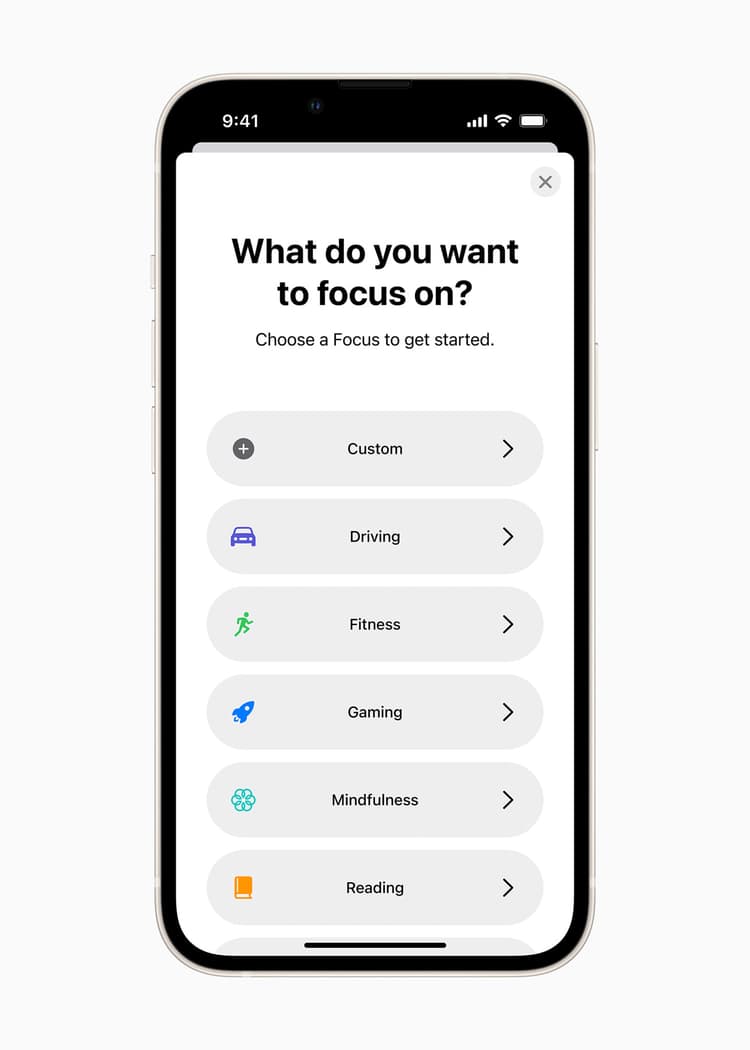
New Facetime features
Facetime for the web
Some of the biggest new iOS 15 features come with Apple’s video calling app, making it feel more natural and lifelike than ever. Before the update, FaceTime was limited to just iOS devices, giving apps like Zoom the edge for video calls. But now Facetime extends beyond Apple, so users on Android and Windows devices can join calls via their web browser.
Importantly, FaceTime calls on the web remain end-to-end encrypted so privacy isn’t compromised.
SharePlay
Later this year, the much-anticipated SharePlay feature will debut, allowing you to watch movies and TV shows, or listen to music with friends and family during FaceTime calls. Apps such as Disney+, Paramount, TikTok, ESPN, HBO Max and many others will integrate SharePlay, which will extend to iPad, Mac and Apple TV for a bigger screen.
Other new FaceTime features
Enjoy a host of other new FaceTime features like Spatial Audio which makes calls feel more natural, Voice Isolation to reduce background noise, and Wide Spectrum to bring in more definition. There’s a handy new grid view for group calls, plus portrait mode for blurring out the background.
Safari
Safari has had a complete revamp, with easier-to-reach controls and more focus on webpage content. There’s a new tab bar at the bottom of the screen, closer to your thumb for easier swiping between tabs. And tab groups allow you to save tabs and access them at any time across devices.
A customizable start page, web extensions, and the function to search the web using your voice, all combine to make Safari feel more personal and user-friendly.
Maps
In iOS 15, Apple Maps features an amazing new way of looking at the world. It has been significantly upgraded, with a new interactive 3D globe showing mountain ranges, deserts, oceans and more, plus a detailed new city experience with incredible detail for roads, buildings, pedestrian crossings, bike lanes and other things.
A redesigned public transport map helps you plan your bus journeys, and a dedicated driving map offers enhanced traffic and road information. Immersive walking directions are shown in amazing augmented reality, and frequent travellers can get one-tap-access to all departures nearby.
For restaurants, you can filter your search by cuisine or whether they offer takeaway.
Wallet & Weather
Apple Weather and Wallet have both been enhanced. In Wallet, you can access even more places with a tap of your iPhone, with home, office, corporate or hotel room key cards all supported. New Ultra Wideband technology further supports digital car keys, so you can lock, unlock and start your car without having to take your phone out of your pocket. And you can add eligible IDs and driver’s licences to Wallet as this becomes available in the future.
Weather boasts a beautiful all-new design featuring full-screen maps, graphical weather data displays, dynamic layouts that change based on weather conditions, and new notifications indicating when rain or snow is about to start or stop.
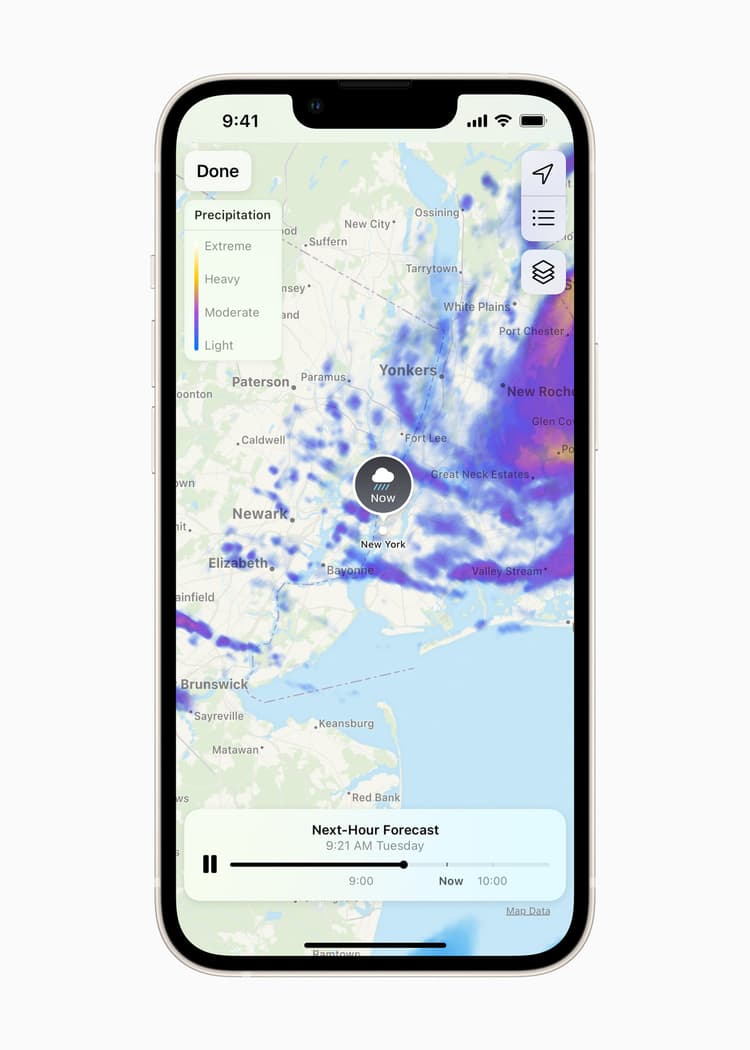
Messages
A helpful Shared with You feature shows content shared with you in Messages in a new section in the corresponding app. For instance, it automatically shows shared photos in the Photos app, news stories in Apple News and so on with Safari, Apple music, Apple Podcasts and the Apple TV app, so that you can enjoy shared items when it’s convenient for you.
Add to the fun with new Memoji stickers which can be customized with dozens of outfit choices and poses, fun new glasses options, different colours for your left and right eye, and three new accessibility options including cochlear implants, oxygen tubes, and a soft helmet.
Live Text, Spotlight & Memories
Live Text is a clever new iOS 15 feature that uses on-device intelligence to recognize text in photos so that you can search for, highlight and copy it. You can even tap the image of a phone number to make a call, or the image of a web address to open it up in Safari. The camera app can also recognize and copy text in an instant, such as a Wi-Fi password on a router.
Spotlight makes it possible to search for photos by location, people, objects and text. It also offers web image search and richer results for TV shows, movies, actors and musicians. In addition, Memories has a fresh look, with more music compatibility and a more interactive interface.
Added privacy features
New privacy features in iOS 15 offer even more control and transparency over the data you share. The App Privacy Report shows how often apps use the permissions you’ve granted. While developers can let you share your current location with a customizable button in their apps, so you can share you location easily without repeated requests.
Adding to the privacy updates, Mail Privacy Protection can block email tracking and hide your IP address if you wish, and Siri can now process voice requests directly on your iPhone rather than sending the audio to a server for interpretation.
Other new features in iOS 15
Look out for dozens of other new iOS 15 features such as health data sharing, Trends and Walk Steadiness on the Health app, new user-created tags and a new Activity view in Notes, plus a host of updates in iCloud+, Translate, iPhone setup, Accessibility and much more.
You can see the full list of new iOS 15 features here.
How to install iOS 15
To install iOS 15, simply open the Settings app then navigate to General > Software Update > Upgrade to iOS 15. Tap Download and Install and the update will begin installing. You will need to restart your phone after updating.
How much does iOS 15 cost?
iOS 15 software update is free. You should never have to pay for it.
iOS 15 & geofencing
While we all may experience some impacts of iOS 15, you will not meet any significant challenges in your use of the PlotProjects SDK. If you have any concerns, please contact us today.
Are you an app developer or a business with a mobile app? PlotProjects can help to maximise your app’s value for users who are on-the-go. To find out more about our geofencing SDK contact PlotProjects today. With many years of experience and expertise, our solution is hailed as the best in the industry for both big and small businesses alike.
