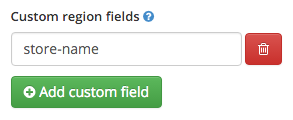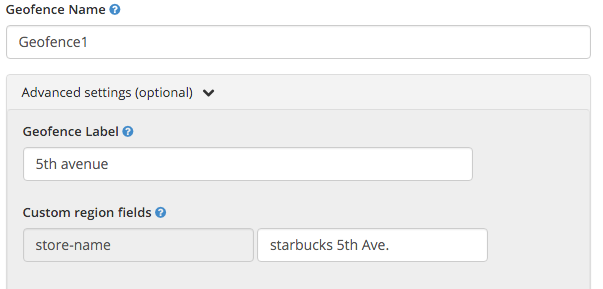Today marks the first release of the new year! We have improved our documentation about our Phonegap/Cordova and Appcelerator plugins, in addition to their github pages. We have also added a new feature called custom region fields, which allows you to add properties to your geofences and re-use them later! Read all about it in these release notes.
Phonegap/Cordova & Appcelerator
Our Phonegap and Appcelerator plugins have their documentation improved! On their github pages (Phonegap – Appcelerator) as well as on the full documentation page. We have included documentation about using segmentation, all configuration options and function references.
In addition we now provide easy to use integration guides for both frameworks. These will guide you through the process of installing our plugin into your app. Phonegap integration guide can be found here, Appcelerator here, check them out!
Custom Region Fields
Since some time we offer the geofence label feature, this allows you to attach a label to a geofence and re-use this inside a notification message (or data field). This makes it easier to make campaign notifications or geotriggers more specific to each geofence.
Good news! We have improved this feature by now allowing custom fields in addition to the label! Now you can add multiple fields to a geofence and re-use these. In order to create custom fields you should go to the app settings in the dashboard.