We are proud to introduce an upgraded version of the Plot Projects Dashboard. Next time you log in you will notice that a few things have changed.
An Integrated Overview of All Your Notifications
We have changed the way you can manage your location based notifications. In the new view you can see all your notifications together with their associated geofences where they will be triggered.
Here you can edit your notifications, view the statistics of each notification and edit your geofences.
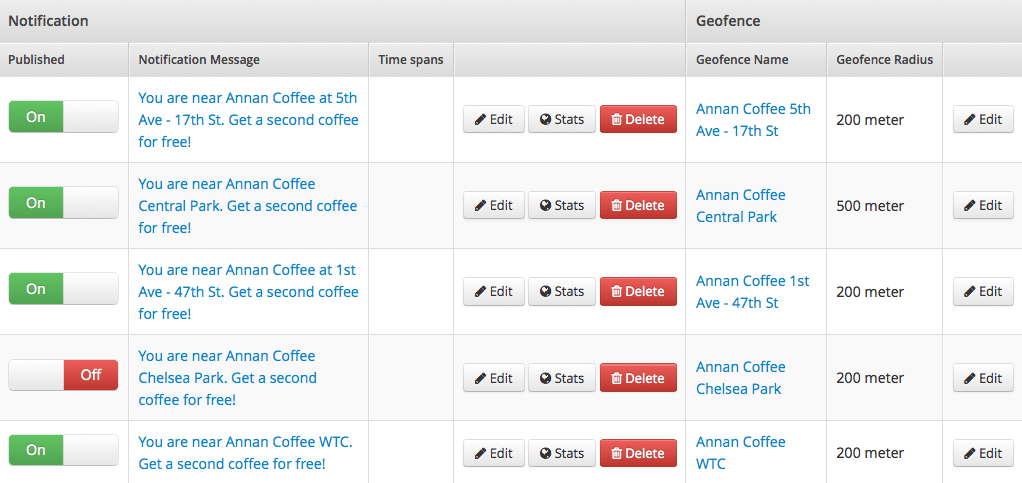
Integrated Overview of All Your Notifications
Now you have all information in one place and managing your location based notifications is a lot more convenient and time efficient.
Geofence Overview
We have introduced a separate tab in the dashboard menu for managing your geofences. It opens up an overview of all your geofences. You can view them as a list or on the map.
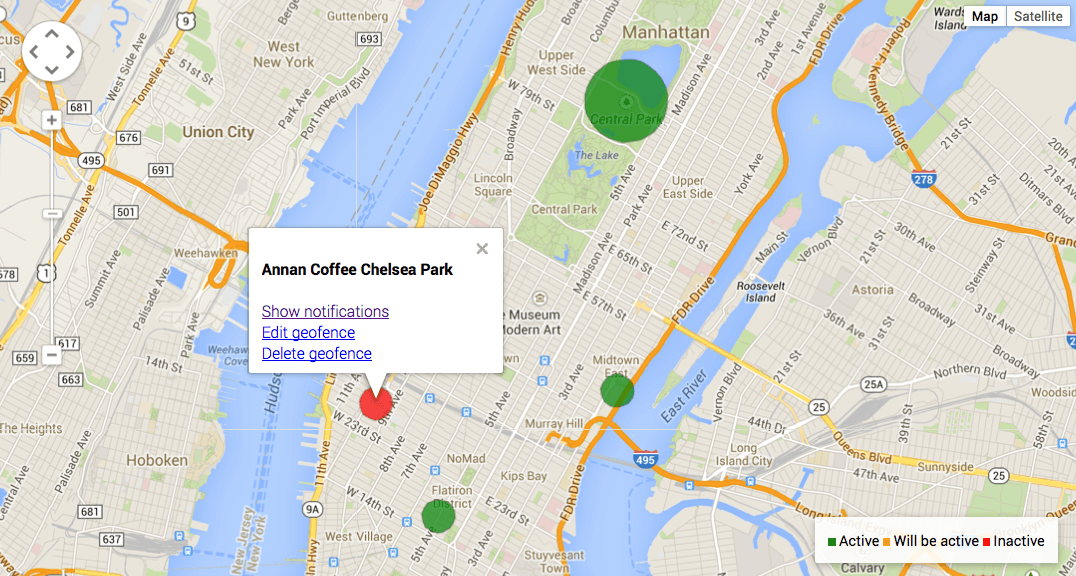
Geofence Map Overview
You can edit and delete your geofences and access the list of the notifications that belong to each one of them. Moreover, you can adjust the size of the geofence right on the map now.
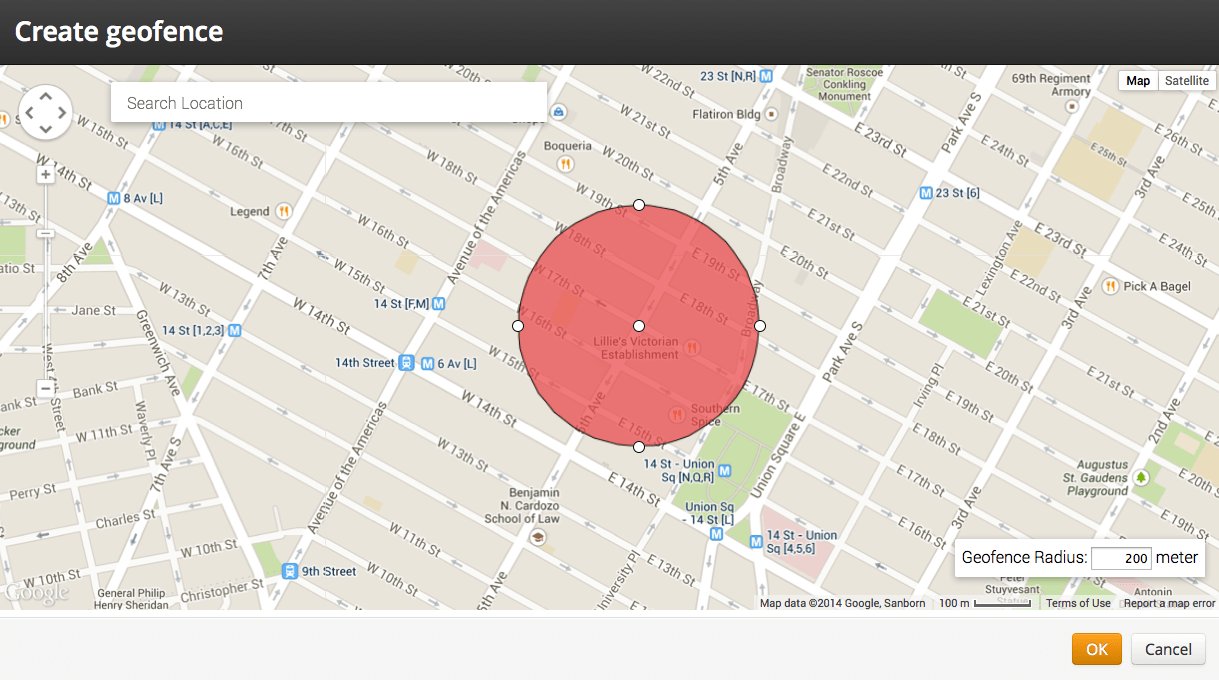
Create Geofence on a Map
With all of these visualization features you now have a clear view of how your geofences are spread out and manage them more effectively.
Log into your Dashboard and try it yourself. We hope you like it! Your feedback is very much appreciated; please, leave it in the comments below.
