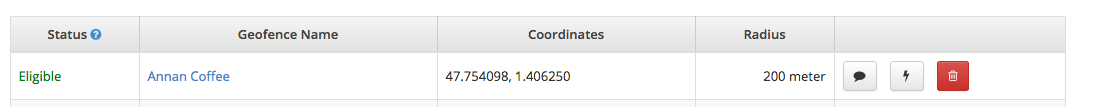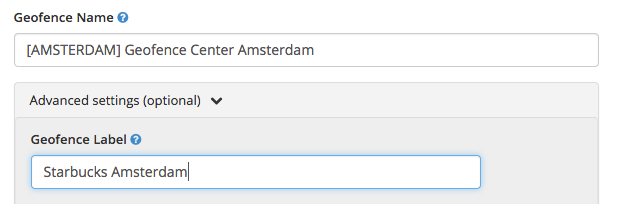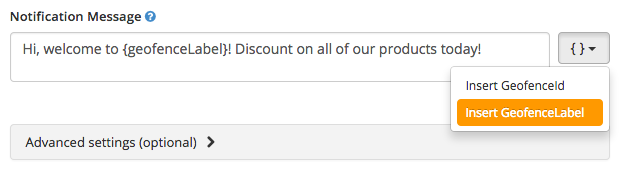A big release notes today, we have been accumulating a bunch of new features and release them all today! This means additional features in the dashboard, as well as a new plugin version to use them. Some of these things are segmentation and placeholders. This will allow you to segment your users and thus further specify which notifications are relevant to what kind of users. Another is geotriggers, these are triggers that work like notifications without displaying a message. They can be used to determine if an app user has entered (or exited) a geofence (or iBeacon).
In order to get these functionalities inside your app you will have to upgrade to version 1.10.0, which in addition to these features also switched to file-based configuration.
Additionally we have implemented a much requested feature in our dashboard; placeholders. You can define a label on your geofence or iBeacon and use this inside your notification or campaign, creating location-based messaging.
Segmentation
To further improve the relevancy of your notifications you can segment your users. The segmentation feature allows you to limit specific notifications to specific groups of users. This prevents your end users from receiving notifications that aren’t relevant for them. This feature is introduced in version 1.10.0 of our plugin and is available for both Android and iOS.
You can specify in your app to what segment the device belongs and in the dashboard you can define what segments should receive the notification. We have written a guide which explains segmentation in detail as well as the technical steps to implement this, it can be found here.
Geotriggers
Since version 1.10.0 we support geotriggers. A geotrigger is used to see if users enter or exit a geofence or iBeacon. It works the same as a notification, but does not display anything on the device of the user. You can use the geotrigger handler to call custom code inside your app, which allows you to create events depending on your app users location. We have written a guide on how to implement and use this geotrigger handler here. We support the handler for Android, iOS and Appcelerator.
Creating geotriggers can be done on the dashboard, as well as through the API. On the dashboard they can be found under geofences (or iBeacons). The API documentation for geotriggers can be found here.
Plugin Configuration
In this new update we have switched from code based configuration (which is still supported) to file-based configuration. It improves the clarity of configuration for the plugin and generalises it across our platforms. In addition this allows Android to start sending notifications after integration without ever having to open the app.
Since migrating to this new setup requires a few steps we have created a migration guide. Our integration guides and github pages are also adjusted accordingly.
Placeholders
A much requested feature has been customising the notification or campaign message depending on the geofence. For instance, naming the store for which the geofence is used in the campaign message. This is now possible using placeholders (also known as geofence labels). You can define a label for each of your geofences, for instance, containing your store names.
Inside your campaign message you can then use the geofence label placeholder. This will be changed into the relevant geofence label whenever the campaign message is shown to the user on their phone.
Using these placeholders you can make your notification messages even more relevant based on the location of the geofence, check it out on our dashboard!
More information
Full documentation can be found on our support page and github projects for Appcelerator and PhoneGap.
In case anything is unclear about these new features or changes you can of course always contact us or ask a question on the developer forum.
And of course, check out all these new features on the dashboard!