Location data is a vital resource for marketing automation platforms. Not only does it provide valuable insights into customer behaviour, but it allows marketers to target specific location-based audiences with relevant, personalised messages at the right time, in the right place.
With billions of smartphone users around the world, many of whom use their phones every day and carry them around in their pockets wherever they go, it’s no wonder that marketers are using location-based strategies to engage mobile users.
Using a location SDK together with a marketing automation or customer data platform allows you to segment your users based on the real-world places they visit, adding an all-important layer of location intelligence to your campaigns. You can connect user visit history and real-time place-based triggers to your marketing channels – ads, emails, and push – and boost conversions.
And with PlotProjects’ impressive segmentation tools, including Audiences, Home & Work Targeting, Contextual Pages, Automatic Segmentation, Activity Monitor and more, you can delight your app users with more customisation and personalisation than ever before.
But how is location data generated? How can you integrate it with your marketing automation software? And what are the benefits of using our location SDK with your MAP, CDP or other data platforms? This guide will give you a better understanding of the technology to help you nail your marketing budget and boost your conversion rates. Read on to find out more!
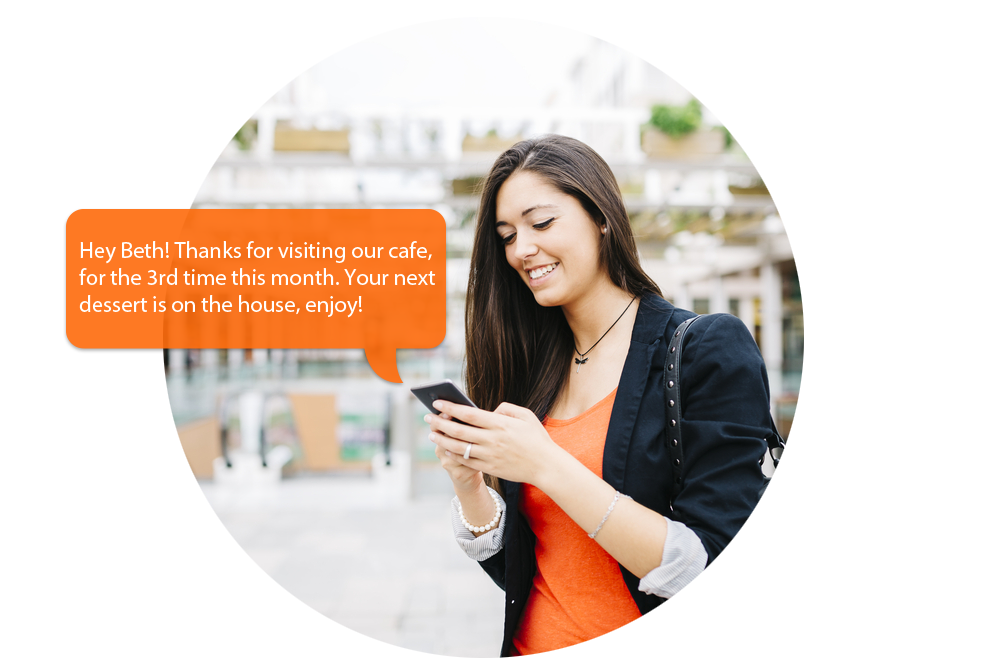
What are marketing automation & customer data platforms?
A marketing automation platform (MAP) is used for collecting and managing customer data. They enable businesses to identify specific audience segments, which can then be used to target specific users and contexts in online advertising campaigns. There are many different types of marketing automation and customer data platforms (CDPs), however they all serve a common purpose of unifying customer data to identify segments and create audiences that can be used to build highly targeted and effective marketing campaigns.
Marketing automation platforms collect customer information from many different sources. Location information via a location SDK is just one small piece of the puzzle. However, location can provide the most valuable insights into people’s routines and regular points of interest. By taking this into account, marketers can create segments of location-based audiences for targeting, and personalise the messages that those audiences receive. Understanding the brand development index.
How do they collect location data?
The location data collection process involves several steps. Firstly, users must consent to sharing their location when prompted to do so by a mobile app. A location SDK inside the app can then gather and transmit information about a user’s location, including their geographical coordinates and the time spent there. This location data is then aggregated into a customer data platform or other database to build specific consumer profiles.
All of this information can then be used by marketers to segment customers into specific audiences, then target them with relevant and personalised messages and gather insights such as foot traffic patterns, dwell time and more.

What technologies generate location data?
There are several technologies at work when it comes to collecting location data from end users. Smartphones don’t actually send location data, however they act as receivers listening for location signals most commonly transmitted by GPS, Wi-Fi, cellular data and bluetooth beacons. Every device connected to the internet has a unique IP address that can be used to determine where a device is in relation to those signals.
Here’s a look at how location data signals are most commonly transmitted. Marketing automation and customer data platforms may use one or more of these methods to collect location data from end-users, depending on the platform’s features and capabilities:
GPS
Global Positioning System (GPS) technology is the most accurate and reliable way to collect location data. GPS is built into most smartphones and can be used to track a user’s location in real-time. These signals are strongest outdoors, but are less reliable indoors or in built-up urban areas with tall buildings.
Wi-Fi
Wi-Fi networks can be used to collect more precise location data, particularly indoors, by triangulating a user’s position based on the signal strength of nearby Wi-Fi access points.
Cellular data
Most smartphones are connected to cellular networks in order to be able to make and receive phone calls. The location of a device can be derived via the signal strength between cell towers.
Bluetooth beacons
Bluetooth beacons are small physical devices that can be placed in a variety of locations to determine the location of a mobile device and trigger location-based actions on a user’s smartphone.
Geofencing via a location SDK
Marketing automation platforms commonly use location data from a geofencing SDK. Geofencing involves setting up virtual boundaries around physical locations, such as a store or event. When customers enter or exit these boundaries, they can be sent targeted messages, offers, or promotions based on their location. You can geofence one location or many, and gain valuable insights about who visits those locations, how often, and for how long.
It’s also possible to geofence competitor locations and target their customers with better deals. Burger King famously geofenced McDonalds to entice their customers with a 1 cent Whopper instead.
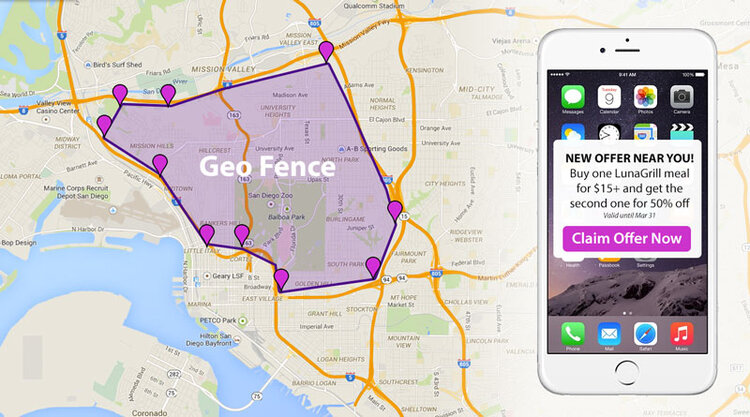
Benefits of using a location SDK with customer data platforms
By adding customer’s favourite places, frequent routes and untold offline habits to their marketing automation platforms, business can take their analytics, automation and campaign orchestration to the next level. Here’s a look at some of the benefits of using a geofencing location SDK with your customer data platforms:
- Insights: Learn which locations your customers visit and at what times by analyzing their movement patterns. Identify behavioural and transactional customer trends to optimise marketing campaigns and operations.
- Location-based targeting: By using location data via a geofencing SDK, marketers can target and retarget specific groups of customers based on their location, demographics, interests, and other factors. This enables businesses to create highly personalized and relevant content for specific customer segments, which can lead to increased engagement and conversions.
- Personalized content: Marketing automation platforms can use geofencing data to customize content for individual customers based on their location, behaviour, and preferences. This can include personalised recommendations, offers, and messaging that is tailored to each customer’s unique needs and interests.
- Attribution: Geofencing data can also be used to track the effectiveness of marketing campaigns and measure the ROI of specific channels and campaigns. By tracking customer behaviour and engagement across multiple channels, marketers can identify which channels are most effective and optimize their marketing strategies accordingly.
- Customer loyalty: Aquire new customers and delight your existing ones by targeting the right customers, with the right message at the right time. Providing useful and relevant messages and content helps you retain a loyal customer base and reduce app churn.
How to integrate the Plot SDK with marketing & customer data platforms
The PlotProjects location SDK can be used with any customer data platform, marketing automation software, or other customer engagement platform via a webhook. We have already established successful integrations with many industry-leading partners including Selligent, mParticle, Segment, Mixpanel, CleverTap and many more.
Getting started is easy. After you’ve integrated the Plot Plugin inside your app, you can add your own Customer ID (or any internal ID value), then create listening campaigns in the PlotProjects Dashboard, and then define your audience!
Any information that you gather from your users can be connected to the PlotProjects SDK via a segmentation property. For example, if you ask your users to enter their age, zip code, or even their favorite color during the app registration process, you can create a segmentation property for this.
Then you can take it one step further and define an ‘Audience’ inside the PlotProjects Dashboard, which combines the segmentation properties + location history. This valuable user data can be passed back to your CDP (or other marketing automation platform) to enrich user profiles and create highly relevant campaigns for a target audience.
Want to find out more about integration our location SDK with your CDP, CRM, DMP, MMA or other data platform? Check out our partner use cases below.
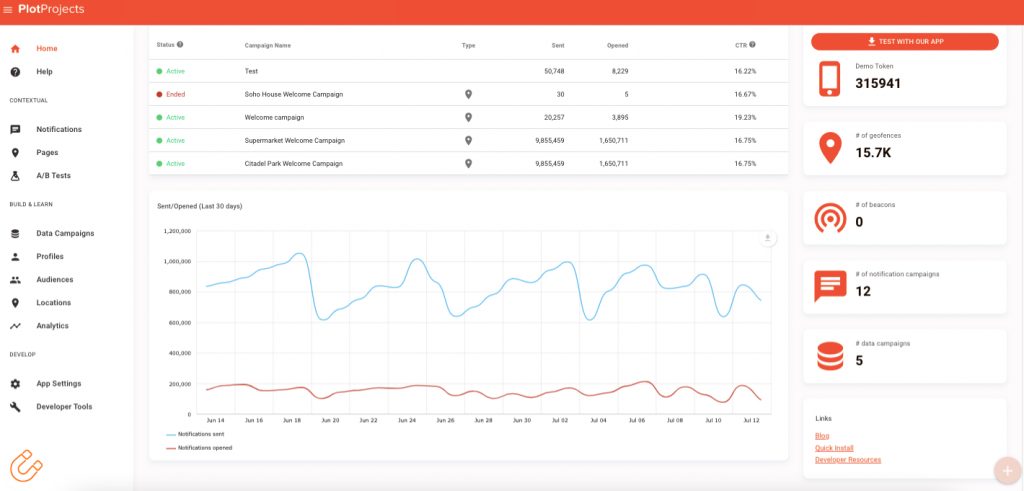
CleverTap
Using the Plot Location SDK with CleverTap lets you easily segment your users based on the places they visit. For example, you can segment audiences and send push notifications to groups who you have qualified as ‘train commuters’ or ‘regular cinema visitors’ based on who visited those places a certain number or times per week or month.
It’s easy to set up listening campaigns in the PlotProjects dashboard that tracks visits of your users. The first step is to create the locations you want to track, whether that’s a single location or group of locations. Once set up, you can create a listening campaign defining the segment you’d like users to be added to after visiting a location. Listening campaigns have many options such as trigger on geofences, polygons or beacons, trigger on enter, exit or dwell and more.
Your app can then forward the events to CleverTap. Users are now added automatically to the corresponding segments in the CleverTap dashboard, enabling you to target or create location-based marketing campaigns for these segments.
Mixpanel
The PlotProjects geofencing SDK easily connects to the Mixpanel SDK. Using Plot and Mixpanel together makes it possible to segment your users based on the locations they visit, for instance, if they visited a certain store a few times per month, or if they visited a coffee shops more than a few times in the last week. You can segment and send push notifications to users who you have categorised as ‘coffee lovers’, ‘supermarket shoppers’ and so on.
Once you’ve integrated both SDKs, you can create listening campaigns in the Plot dashboard to track visits to a single or set of locations, defining the segment you want them to be added to. Then users will be automatically added to those segments in your Mixpanel dashboard.
OneSignal
Similarly, using PlotProjects with OneSignal allows you to segment your users based on the locations they visit. For instance, you can send push notifications to users who visit LAX or a Walmart in the last 7 days or other defined time frame. The process is similar in that you set up a listening campaign in the Plot dashboard that tracks visits on your users. Track one location or many, then create the listening campaign defining the segments you want users added to.
Once set up, your app can be location-aware and forward the events to OneSignal. After integrating both libraries, you can easily track geotrigger events from PlotProjects to OneSignal. Users are now automatically added to the corresponding segments in the OneSignal dashboard where you can target or create relevant, personalised location-based marketing campaigns for those segments!
Plot location SDK segmentation features and tools
With PlotProjects great features and tools, you can collect and cultivate deeper insights into your user base and wow your customers with hyper-relevant and personalised content or messages. With things like Automatic Segmentation, Activity Monitor and Home and Work Targeting, you can add yet extra layers of context to your campaigns.
Audiences
Audiences lets you tap into offline, behaviour-based audiences using mobile as an access point to demographics such as frequent runners who are in the market for new sportswear, brand loyalists visiting your competitors, or train commuters who need a daily coffee fix. Build up audiences based on store or place of interest visitation. You can retarget audiences in the Plot platform or via your mobile marketing automation, data management, or customer data platform.
Automatic Segmentation
Used in combination with Activity Monitor, Automatic Segmentation automatically creates audiences based on the user’s mode of transportation or activity. For example, if a user runs often, Automatic Segmentation will put them into a segment such as ‘frequent runner’. You can set up notification campaigns in the Plot dashboard to send offers for running shoes, athletic wear, healthy restaurants etc. This can be fed to your MAP platform and followed up with an email drip campaign or other.
Home & Work Targeting
Boost your conversions by reaching out to your users when they can actually make time for you. Trying to engage at the wrong time is a waste of resources and a missed opportunity. Home & Work Targeting helps you identify the moments when customers can sit down and browse through your notifications and pages, and it can be used for building audiences.
Contextual Pages
Contextual pages helps you boost conversions by surfacing the right content, when it’s needed. It triggers location-based content based on where users are, what they’re doing and who they are. And it doesn’t rely on notifications, so apps can serve the users who opt out of notifications.

Activity Monitor
Activity Monitor can detect specific activity values such as Automotive, Cycling, Stationary, Walking or Running and when those values change from one to another. For instance, when a user’s current activity changes from walking to riding a vehicle, and so on. For example, if you’re a parking app you can detect when a user stops driving and starts walking away from their car, then send them a notification reminding them to buy a parking ticket.
Get started with our geofencing SDK
If you’re looking for the best geofencing platform with SDK, APIs and easy-to-use dashboard, then look no further. Our industry-leading platform offers all the features you need to build great location-aware apps that wow your users.
We also offer many other location-based solutions including geocoding, POI data and address autocomplete functionalities to help you enrich your location datasets and provide more helpful results and insights. PlotProjects can also assist you with the execution of your geotargeting and local marketing needs.
To speak to us about how our solutions can work for you, contact us today.
Other useful resources:
- Geofencing for employee time tracking, clock-in, clock-out apps
- Geofencing marketing tips to supercharge your sales
- Curbside pickup using a location SDK
- Geotargeting advertising guide
