Apple’s iOS 15 comes with an array of new features including some important changes to push notifications. While this article addresses how it impacts the PlotProjects plugin, it is also a useful resource for app developers and marketers looking to understand the iOS 15 notifications updates.
We want to reassure our clients that there is no urgent impact to the Plot plugin due to iOS 15. You don’t need to make any changes in order to continue using our software, and your app users can still receive push notifications. What’s more, location services will not be impacted by the changes.
*This article was written by PlotProjects, the industry-leading provider of geofencing and location-based experiences for companies with mobile apps.
Read on to find out more about iOS 15’s push notification changes, or read about all the new features in our iOS 15 release guide.
Focus & Notification Summary
iOS 15 brings with it two major new features, Focus and Notification Summary. Apple’s ethos here is to make notifications less intrusive and to give users more control over how and when they receive them. It’s important to note that these settings are not enabled by default, they are optional settings that have to be manually set up by the user.
There are visual changes too. iOS 15 notifications also come imprinted with an icon, as can the user’s responses, like a thumbs up. This provides a visual context giving users a wider choice of actions they can take as a result of your notification, and giving developers a way to associate notification actions with icons.
iOS Notifications Summary
Notification Summary is an optional feature that allows users to stop receiving notifications in real time, and instead receive a summary of iPhone push notifications at particular times of the day depending on their personal preferences.
In iOS 15, the system stores notifications received by apps and displays them in a summary on the lock screen. Apps are not automatically added to the notification summary, these are chosen by the user when setting up the feature.
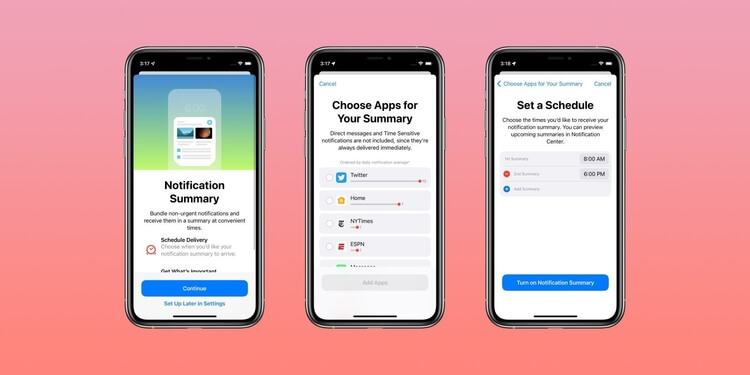
When Notification Summary is enabled, app permission requests will offer two options for users to choose from when setting up how they want to receive notifications. These are, ‘Allow Immediate Notifications’, ‘Add to Scheduled Summary’ or ‘Don’t Allow’.
When enabled, Apple uses on-device AI to display app notifications in order of priority based on how often a user interacts with it. To give your app a higher chance of reaching the top of the summary, developers can add a relevancy score to help them.
Focus
Users can now set up special ‘Focuses’ to automatically filter notifications based on what they want to focus on such as work, home, driving and so on. Building on Apple’s ‘Do Not Disturb’, Focus lets users select the people and apps they want to receive notifications from when the Focus is on. They can also opt to allow ‘Time Sensitive’ notifications, even when a Focus is turned on.
iOS 15 Notifications – Time Sensitive
Focus modes are capable of blocking information, therefore users could miss important notifications such as delivery notifications or security banking alerts. With this in mind, iOS 15 allows for time-sensitive notifications to break through user-defined modes. When a user allows time-sensitive notifications, app alerts deemed as such will always be delivered immediately.
Some examples of time-sensitive notifications include:
- Reminders
- Productivity updates
- Package delivery notifications
- Food delivery alerts
- Ride pick-up alerts
- Banking security notifications
- In-the-moment notifications
- Other permitted push notifications on iPhone
You can find out more about sending time-sensitive notifications here.
How to Categorize Notifications
Apple has provided developers with the freedom to categorize the outgoing notifications from their apps, with guidance from a new notification classification scale. Developers can decide on the appropriate interruption level for their app notifications, however Apple has warned that users can completely turn off app notifications if they feel a high level of urgency is being used unnecessarily.
Notification interruption levels
- Passive: These do not wake the home screen, make sounds or vibrations, or break through a Focus. These are for notifications that users can view at their leisure, such as recommendations.
- Active: This is the default interruption level. It is used for things that people might appreciate knowing about, like sports updates and breaking news.
- Time-Sensitive: This breaks through Focus and overrides Notification Summary. It is used for notifications that are relevant at the moment such as food delivery alerts or banking security notifications.
- Critical: Use the critical interruption level for very important notifications about personal health and public safety, such as severe weather alerts. This usage can bypass the ringer switch – to use it you must get an entitlement from Apple.
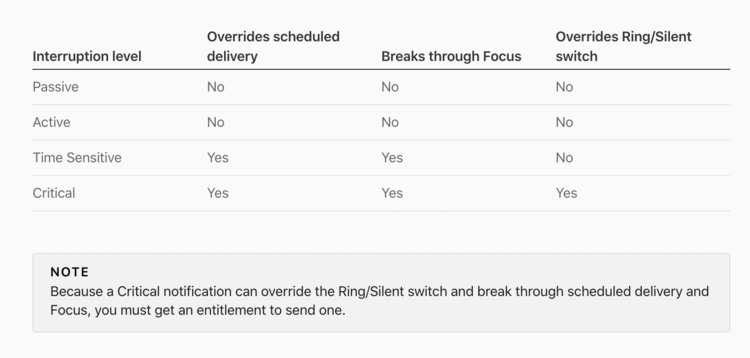
How can Time-Sensitive Notifications be Handled Through the PlotProjects SDK?
Time-sensitive notifications can be handled through the PlotProjects Notification Filter feature. Use this to prevent notifications from being shown or to modify notifications before they are shown. It can be used to show only the notifications that match with the user’s intent, or to personalize notifications.
Be aware that iOS will inform your app users that the notification they’ve received is time-sensitive. And if the user doesn’t often interact with your time-sensitive notifications, they will be prompted to disable them on the lock screen. Users can also disable them from the system settings.
Will Location Services be Impacted by iOS 15?
No, location services will not be impacted by iOS 15 notifications. No major privacy updates and no additional location permission opt-ins were introduced.
Other Recommendations for iPhone Push Notifications in iOS 15
Design a great notification experience
Apps that send personalized, relevant and timely push notifications will see the least impact from iOS 15. Users tend to trust these apps more and are more likely to grant notification permissions and include them in Notification Summary.
Determine your definitions
Think carefully about your interruption levels and relevancy scores. Not all iPhone push notifications are highly critical and highly relevant all of the time. Remember, if your notification breaks through a Focus mode and the user doesn’t find it relevant, they might turn off your notifications.
Do A/B tests
You might want to A/B test different send times and message frequencies to see what works best. Then take time to analyse the results and refine your push strategy accordingly. Developers can use Apple’s Status API to check if a device is on Focus mode, this data can then be used to time notifications for before or after a Focus period.
Use time-sensitive notifications responsibly
Remember the Active, Passive, Time-Sensitive and Critical interruption levels. Critical interruption is rarely used except for special security, health and government-related apps. And you should avoid assigning all your notifications as time-sensitive unless it’s relevant.
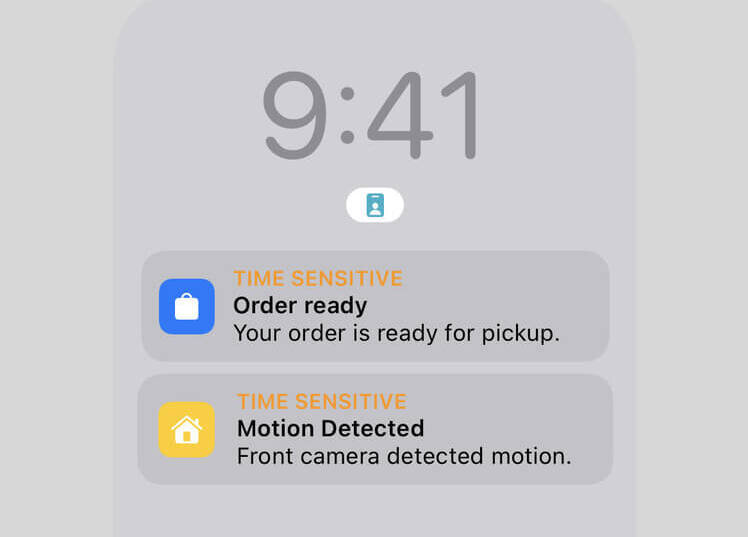
The first time a user receives a time-sensitive notification from you, they’re required to confirm your right to send it. If they don’t, you will never get to send a time-sensitive notification to that user again.
Use other channels
Don’t depend on one single channel for your outreach. Multi-channel engagement such as in-app messaging is a great way to reach users and encourage them to opt-in. With more users engaging with your app, you will appear higher in Notification Summary.
Put user preferences first
Aim for a push notification strategy that puts user preferences first. Providing rich, high-value information that users can understand at a glance is at the heart of designing a great notification experience. If your users trust you, they are far more likely to share their data with you.
PlotProjects & iOS 15 notifications
While we all may experience some impacts of iOS 15, you will not meet any significant challenges in your use of the PlotProjects plugin. If you have any concerns, please contact us today.
Are you an app developer or a business with a mobile app? PlotProjects can help to maximise your app’s value for users who are on-the-go. To find out more about our geofencing SDK contact PlotProjects today. With many years of experience and expertise, our solution is hailed as the best in the industry for both big and small businesses alike.
You can find out more about using push notifications on iPhone here.
